Sometimes our windows crashes and valuable data are lost forever. When we setup new windows all the data in the windows drive needs to move to another location. In this case we need another computer to connect our hard drive. But imagine you can move or copy your data without another PC. All you need is a pen drive and Slax.
Slax is a portable Linux operating system. It's absolutely free and you can customize as you wish.
Here is a simple instruction to open slax from pen drive.
If you does not understand the instruction then leave a comment.
Slax is a portable Linux operating system. It's absolutely free and you can customize as you wish.
Here is a simple instruction to open slax from pen drive.
- Download the latest version of Slax from slax.org. You can download the iso or TAR file. TAR is a archive like ZIP. Any of the format will work.
- You need a USB pen drive which has the capacity of at least 200 MB. Connect the pen drive to your computer.
- Format the pen drive in fat file system.
- Unpack the archive(ISO or TAR) to your pen drive. Two folder of name boot and slax will be created in the pen drive.
- Go to boot folder in the pen drive and run bootinst.bat file.Slax boot installer will open in a window. Press any key to continue the process.
- A message will be shown that pen drive is bootable and installation is finished. Press any key.
- To run slax from pen drive restart your computer. Press del or F2 to enter BIOS. Change the boot sequence and set first boot priority to usb pen drive.
- Restart your Pc. Slax will boot automatically.
If you does not understand the instruction then leave a comment.



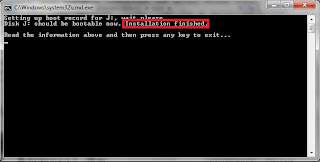

does it work without internet connection
ReplyDeleteI recommend Digeus Registry Cleaner and Windsty Tune Up Suite as they are the best know on the market. They find and fix most of errors in the system than any other. I run them every time when my computer starts crashing or working slow. They also help to prevent and fix Blue Screen of Death problem.
ReplyDelete